Script Kit Showcase for Optimizing Your Everyday Workflows
John Lindquist
Scripting can save you a ton of time by automating your daily workflows.
But it's hard to justify the time investment of learning Bash to write your scripts.
Bash is the great barrier we all face when trying to script away our daily tasks. There are some common problems that we run into when dealing with it. Like what if we want to display images? Or share our script with other devs cross platform?
You know what you want your script to do. You know you could figure it out if you had the time. But it's all just too darn much.
What if your scripts could be written in JavaScript, launch a configurable GUI, and were actually easy to share with your team?
Script Kit is the tool that’s been missing from your developer toolbox for so, so long. 🛠
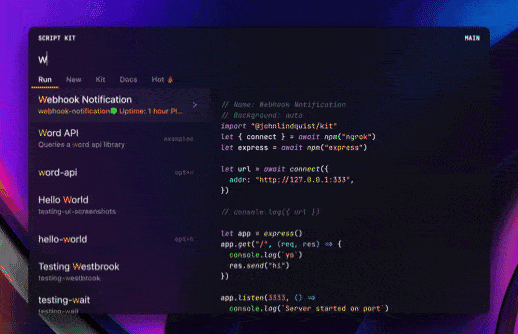
Download the new hotness here: https://scriptkit.com 🔥
We even use Script Kit internally at egghead.io to manage our lesson transcripts! With a single script, we query an API to list the transcripts, modify them as necessary, then post the changes.
This course was made to show you what Script Kit can do for you.
John Lindquist, the creator of Script Kit and co-founder of egghead.io, has put together this series of lessons to give a quick overview of the features of Script Kit to help you get oriented.
We know you’ll be off and having a blast with your own scripting ideas in no time!
Free Community Resource
A Community Resource means that it’s free to access for all. The instructor of this lesson requested it to be open to the public.
Free Community Resource
A Community Resource means that it’s free to access for all. The instructor of this lesson requested it to be open to the public.