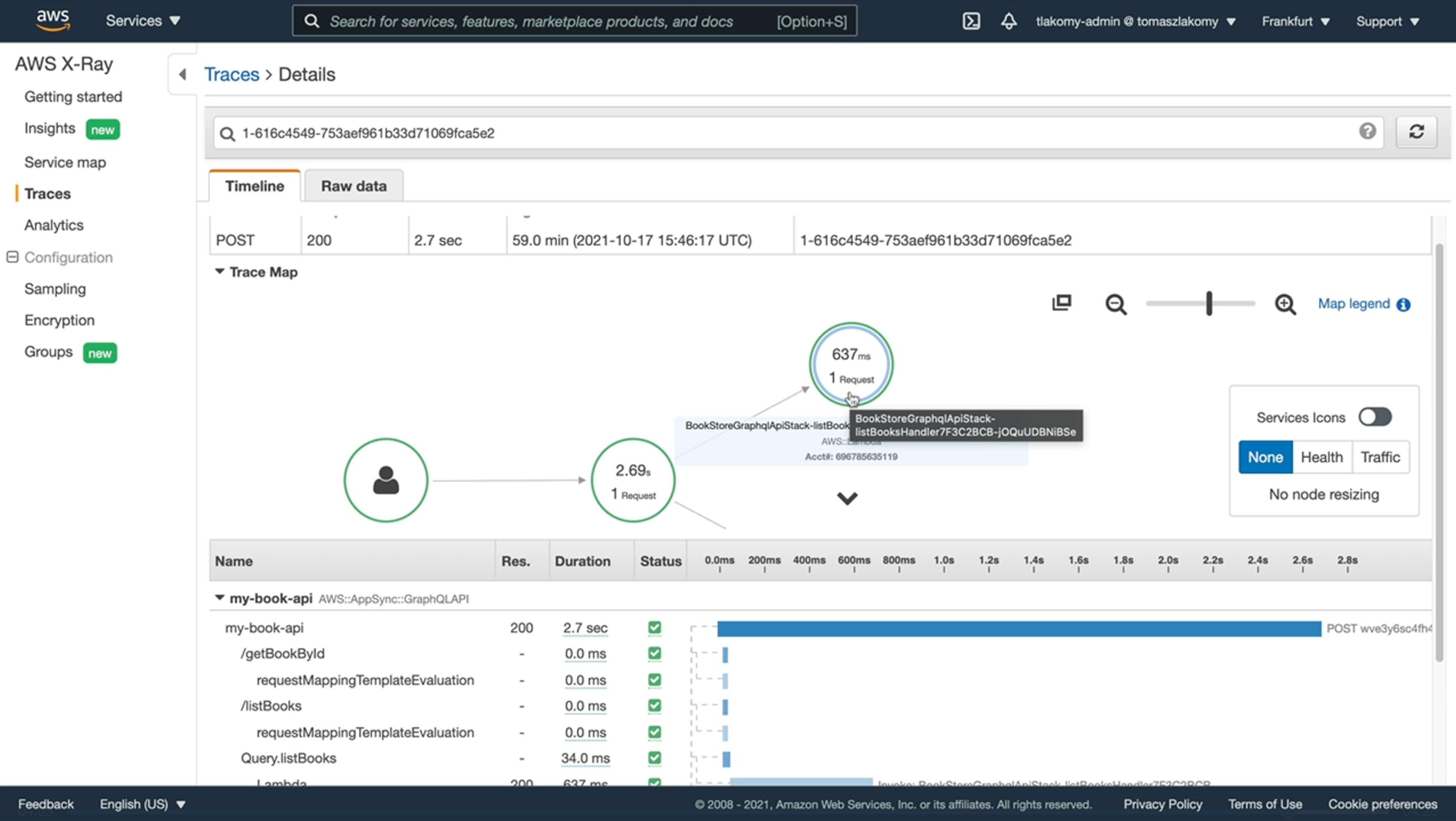Build a GraphQL API with AWS CDK and AppSync
Build a fully managed, serverless GraphQL API powered by TypeScript and AWS CDK in a matter of hours, not days.
AWS CDK gives us the power to go all-in with infrastructure as code for AWS. With it, we can create a full GraphQL API with AppSync, a database with DynamoDB, serverless functions with Lambda, and much more.
In this course, you will learn how to do all of the above from your command line and code editor, which will save you time and give you greater flexibility.
Want to delete your stack? That's fine, just run cdk destroy and poof, all of the resources are gone. Changed your mind? Just deploy the stack again and they all come back.
AWS CDK makes it that easy.
And since we are working from the command line and our code editor, we will take advantage of TypeScript and other third-party libraries to improve our developer experience.
So stop wasting time in the AWS console, check out this course, and learn how to leverage infrastructure as code to your advantage.
Debug a Serverless Stack
Serverless + GraphQL gives you a lot of power but one area that you can find yourself lost with is debugging the stack when something goes wrong.
Visualizing your problem can give you just the context that you need to fix the issue. You'll learn how to utilize AWS X-Ray to do just that and fix slow queries
Prerequisites
AWS free tier is amazing for building out projects as you learn but in many services, you can be automatically kicked out of the free tier for various reasons.
That is why it's important to set up a billing alarm if this happens.
What this 4 minute micro-course to keep your wallet safe:
Use AWS Billing & Cost Management Dashboard to keep your AWS bill to minimum
Gain These Skills
You will learn a productive workflow for creating and maintaining a GraphQL API with AWS AppSync through the Cloud Developer Kit. The general flow that you will get used to is: updating the GraphQL schema, deploy necessary resources in AWS with CDK, implement the necessary logic inside of a Lambda function (by reading/updating DynamoDB), redeploy, debug/test/execute queries and mutations, repeat. 🔁
Through this workflow, you'll also learn:
- Build infrastructure as code with CDK
- Design a GraphQL Schema
- Debug slow Queries in your API
- CRUD with DynomoDB and Lambda
Credits
Kamil KhadeyevCourse Content
- 2