Get Started with Angular
Manage Angular 2 Elements with Events and Refs
Angular 2 provides powerful template syntax to access events and elements inside of your Component's class. This lesson shows how to access the click events off of a button and the values and element off of an input.
[00:00] In my simple form I'm going to delete this entire template, replace it with a div that has an input and a button inside of it. The button will just say Click me! So when I hit save this will refresh, and we'll have an input and my button. To handle a click on this button, you type parenths around the event name, like (click), that you want to handle, and then you assign that to a method on your class which I'm going to call onClick.
[00:30] In my class, I'm going to come in here and say onClick and just write console.log( 'clicked!' ). I'll hit save. Once I start clicking this button, you'll see clicked! Logged out in the console. This syntax of wrapping these parenths around event names, works with any dom event actually. Now on this input, I'm going to type a pound sign and then myInput. This is what is called a ref, or a reference to this input.
[00:59] Meaning that I can access the values off of this input, and pass them into other places. To prove this I'm going to say myInput.value, and then pass this value into the click handler. I'll say value, and then log out that value. When I hit save now, the myInput is here. We're getting the value off the input which is passed in a handler, and then logged out in the console. If I type in here and click the button, you'll see that type is logged out.
[01:31] If I delete this and type something else, and click again, you'll see something else is logged out. You got to prove that this is a ref to this actual input. If you delete this value completely, you'll see that when I save and click the button now, it gives me this actual element. You'll see when I roll over it here, that it highlights in the dom in the page. So this combination of events and refs allow you to grab values off of elements, and handle them any way you need to.
how does this all typescript compile in the browser work? magic ? its pretty awesome none the less
how does this all typescript compile in the browser work? magic ? its pretty awesome none the less
It is using system.js and typescript.js to compile on the fly. It is nice, but you also lose a huge benefit from TypeScript compilation and it makes finding errors a real chore. Silent failures.
Nice way to drop in and start doing stuff though!
what IDE is this. thanks!
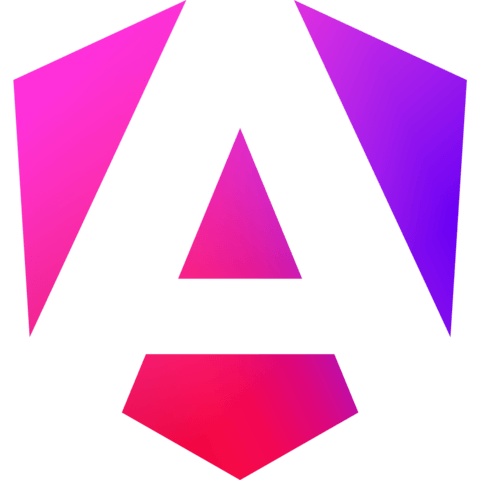
If you plan to do some custom events please be aware Event names need to be lower case!!!
And from alpha.34 you may use dash syntax.