Setup React Native for iOS and Android
In this lesson we'll walk through the process of installing the react-native-cli through setting up a basic react-native project on iOS. We'll get the basic project running in a simulator via XCode. We'll also setup Android, Android Studio and get the project running on an emulator with the react-native run-android command.
This needs to be revised as the android command has been deprecated and Android Studio configuration has change with the latest release.
Plus one. I had to create a project in Android Studio to that I could access the AVD Manager.
Please revise ASAP. The deprecated commands make this tutorial not particularly useful.
android avd is simply not a command anymore - I'm sure this is a slight evolution but ever so frustrating that the entire tutorial is held up by this
Standalone SDK manager option isnt available
You can do the following to get the emulator up and running from the command line:
add to ~/.bash_profile
export PATH=$PATH:$ANDROID_HOME/tools/bin
source ~/.bash_profile
avdmanager create avd --force --name reactnative --abi google_apis/x86_64 --package 'system-images;android-23;google_apis;x86_64' --device "Nexus 6"
Apparently at the time of writing you have to execute emultar for the tools directory
cd "$(dirname "$(which emulator)")"
emulator @reactnative
between this video and the React-Native docs, I was able to achieve this lecture goal... on my way! horay!
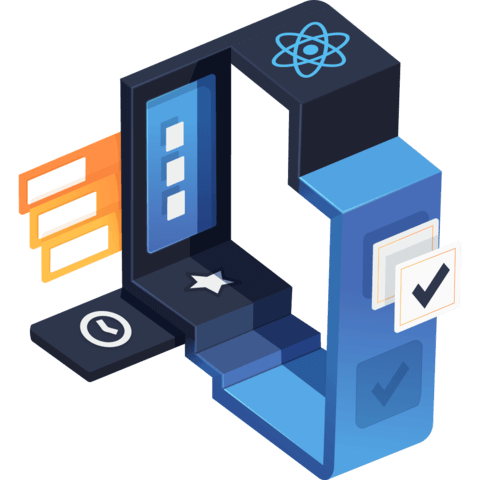
It'd be super nice to have the transcript of this course too. Cheers!!