Install Plugins for Transforming Markdown with Gatsby
Gatsby makes use of various plugins for building static sites. Here we will install gatsby-source-filesystem and gatsby-transformer-remark to work with locally stored Markdown files.
Instructor: [00:00] In order to have Gatsby convert our markdown into our site, we're going to need to install a couple of plugins. Let's do NPMinstall--save gatsby-source-filesystem@next and gatsby-transformer-remark@next.
[00:15] Once that's installed, we're going to create a new file called gatsby-config.JS, which contains some configuration for Gatsby in a J.S. file. We'll do module.exports. We'll provide a site metadata key, give it a title of my blog, and description of, this is my cool blog.
[00:40] Now that we have the site metadata object created, we'll add an array of plugins. First, we'll do gatsby-transformer-remark. Now we'll use an object because we're going to need to pass some options.
[00:53] We'll resolve our plugin gatsby-source-filesystem. Then it can take an options object with a name. We'll call it pages. Its path will be in our current directory, so we'll do a string template with double underscore dirname/SRC/pages.
I found it hard to focus on the code text with those editor crosshairs
Hi Rion, I've removed this from my vimrc so they won't show up in future videos.
I think @next isn't needed anymore.
With @next: "gatsby-source-filesystem": "^2.0.1-rc.6", "gatsby-transformer-remark": "^2.1.1-rc.5",
Without @next: "gatsby-source-filesystem": "^2.0.12", "gatsby-transformer-remark": "^2.1.15",
gatsby-config.js is now created automatically when the project folder is initialized.
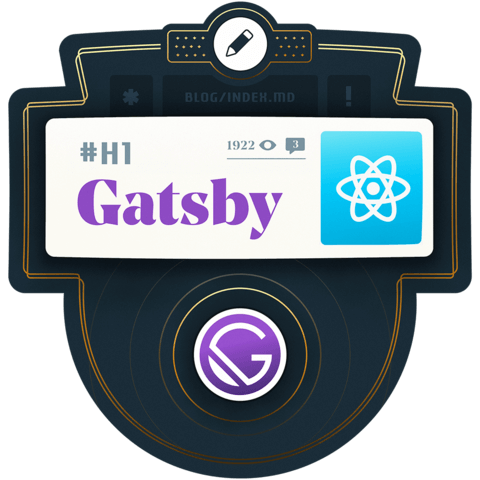
I found that the gatsby commands needed to be ran separately: npm install --save gatsby-source-filesystem@next npm install --save gatsby-transformer-remark@next
When I tried to run as npm install --save gatsby-source-filesystem@next gatsby-transformer-remark@next it threw a 404 on the last source