Render two elements side-by-side with React Fragments
In React, you can’t render two React elements side-by-side (<span>Hello</span><span>World</span>). They have to be wrapped in another element (like a <div>). This may seem like an odd limitation, but when you think about the fact that JSX is compiled to React.createElement calls, it makes sense. In this lesson we’ll take a look at that and how to side-step this limitation with React Fragments.
Kent C. Dodds: [00:00] Let's say that instead of rendering a div with the class name container and then "Hello, World," we wanted to render two spans side by side, one that says "Hello" and the other that says "World." Let's first do this with React createElement, and then we'll see how we could do this with JSX.
[00:15] I'm going to make my element React.createElement span. We don't need any props. Then we'll say, "Hello." We'll need another element. We'll call this our worldElement. Let's call this one our helloElement. This one will say, "World."
[00:36] Then we need to render those side by side. I don't know how we do that. Let's say helloElement and worldElement. No, it doesn't look like that's going to work very well.
[00:51] How do you put two variables side by side and pass them both as the first argument? It's impossible, but if we were to do this in HTML, it would be pretty straightforward. We'd just say <span>Hello and <span>World. That would work just fine.
[01:05] This is straightforward to do in HTML, but it's not possible to do with React, which is why the React team created a special type of element called a React fragment. We can say React.createElement. React fragment is a type. We don't need any props for it.
[01:22] Then we can provide both of our children. Let's put this down here. We'll take our helloElement, pass that as the first child, and worldElement, pass that as the second child. Then this is going to get our element that we're going to render.
[01:37] With that, we have the output that we're expecting. We could also add an extra child in here to give us an extra space. Again, nobody wants to use the React.createElement API directly. Let's comment this out and see what this would look like if we wanted to do it with JSX.
[01:53] Our root element is this React fragment. We'll do an open bracket and say React.Fragment. We'll close that off with React.Fragment. Then we'll want to create a span for hello, so <span>Hello</span>. Then we'll do a space and then <span>World and close that off. If we save this, we're going to get the exact same output, and we're using our React.Fragment element.
[02:22] Let's take a look at the compiled JSX here. You notice that we get our element with React.createElement. It's just passing React.Fragment as a first argument to React.createElement, whereas this, the tag name, is being passed as a string.
[02:36] The React fragment allows us to put elements side by side without having to have some sort of container element like a div. This can be useful when you're creating things like tables that have a specific structure to them.
[02:49] Because this is so common to do, JSX has a special syntax for React fragments. That is to simply remove the React fragment and have an open and closing angle bracket. This is functionally equivalent to what we had before. This syntax is typically what I use whenever I need React fragments.
Hey @smartx-fe!
Fundamentally, JSX just provides syntactic sugar for the React.createElement(component, props, ...children) function. The JSX code:
<MyButton color="blue" shadowSize={2}>
Click Me
</MyButton>
compiles into:
React.createElement(
MyButton,
{color: 'blue', shadowSize: 2},
'Click Me'
)
You can also use the self-closing form of the tag if there are no children. So:
<div className="sidebar" />
compiles into:
React.createElement(
'div',
{className: 'sidebar'}
)
If you want to test out how some specific JSX is converted into JavaScript, you can try out the online Babel compiler.
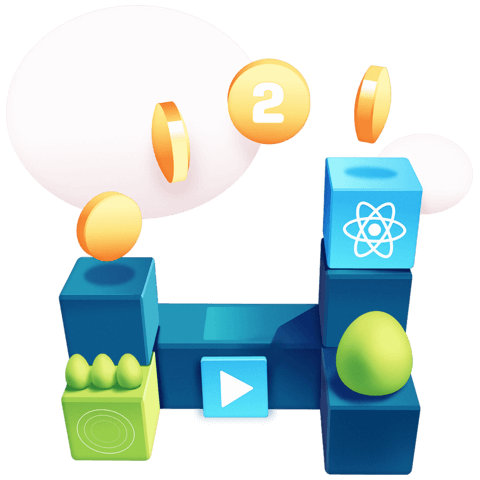
sorry, I dont understand. why 'JSX is compiled to React.createElement calls, so in React, you can’t render two React elements side-by-side' ?