Deploy Your Ionic App to a Device
This lesson has two parts: 1) uploading our app to an Ionic account and 2), downloading the Ionic View app to your phone. Once this lesson is done, we will be able to view our app in our Ionic account dashboard and manage settings for it. We will also be able to share our app with anyone who downloads the Ionic View app, so they don’t have to build and run our app themselves.
[00:00] In this lesson, we are going to learn how to deploy our Ionic application to Ionic.io, and get it on to our device. We'll start by going to the url "apps.ionic.io." From here, we are going to click sign up.
[00:24] Now, I already have an account. I'm going to log in. Now that I am logged in, you can see I already have an application in my dashboard. We are going to add another one. We'll go to the command prompt. We'll navigate to the Ionic starter project.
[00:57] From here, we will type Ionic login. We're going to enter the credentials that we used to create our account. Now, I'm logged in.
[01:16] From here, I'm going to type Ionic upload. This is going to upload my project to the Ionic site. Now, we can hop over. Let's refresh the page here. You can see that Ionic starter project is now in my dashboard.
[01:38] From here, we can set some various options such as push settings, deploy settings. Now, let's go to my phone, and we will install the Ionic View App from the Google Play Store, we'll look that up. We'll select Ionic View. We will click install.
[02:06] This is going to install Ionic view. Once it is installed, we are going to open it up. We will log in using our credentials. We'll click login, put in our email and password. Now, you can see the applications that I have in my dashboard. We will select Ionic starter, and then, click download files.
[02:45] Now, we can view app through the Ionic View application. We can click through and interact with our application on the device. This is handy when you want to pass around an application to a team of developers, and you do not want them to jump through the hoops to install it on their local environment. This is how you deploy an Ionic app to your device using Ionic View.
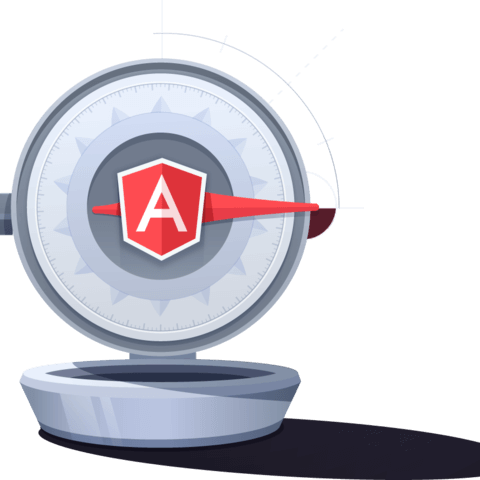
Member comments are a way for members to communicate, interact, and ask questions about a lesson.
The instructor or someone from the community might respond to your question Here are a few basic guidelines to commenting on egghead.io
Be on-Topic
Comments are for discussing a lesson. If you're having a general issue with the website functionality, please contact us at support@egghead.io.
Avoid meta-discussion
Code Problems?
Should be accompanied by code! Codesandbox or Stackblitz provide a way to share code and discuss it in context
Details and Context
Vague question? Vague answer. Any details and context you can provide will lure more interesting answers!