Install Ant for Ionic
In this lesson, we install Apache Ant and create an environment variable for it. Ant is a tool used primarily to build Java applications and is also necessary to run Android. Ionic uses Ant to aid in driving the processes that will build the native Android app later on.
[00:00] In this lesson, we are going to learn how to install Apache Ant. We will go to Ant.Apache.org, click on "Binary distributions," and then, go to the current release of Ant and download the zip.
[00:16] This will take just a moment to download. Once it is complete, we are going to extract the contents to a folder of our choosing. In this case, I'm just going to put it into my users' folder. From here, I am going to copy the location path so that I can create an environment variable in just a moment.
[00:43] From here, we are going to go to this PC, system properties, advance system settings, and then, we will click on environment variables. We're going to click "New" and we will type in "Ant_home" and paste in the path to the Ant directory.
[01:03] We are now going to edit our user path, and we are going to add in the path to our Ant directory, as well as append the reference to the bin directory within that. Once that is complete, we will click "OK."
[01:23] We will go to a command prompt and type it. We do not actually have a built XML setup, so this is going to fail, that's fine, but it did try to execute. This is how we install Ant on windows.
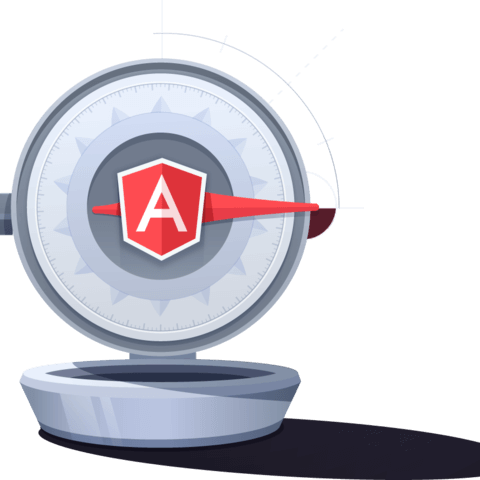
Member comments are a way for members to communicate, interact, and ask questions about a lesson.
The instructor or someone from the community might respond to your question Here are a few basic guidelines to commenting on egghead.io
Be on-Topic
Comments are for discussing a lesson. If you're having a general issue with the website functionality, please contact us at support@egghead.io.
Avoid meta-discussion
Code Problems?
Should be accompanied by code! Codesandbox or Stackblitz provide a way to share code and discuss it in context
Details and Context
Vague question? Vague answer. Any details and context you can provide will lure more interesting answers!