Install the Java Developer Kit (JDK) for Ionic
In this lesson, we install the Java Developer Kit (JDK). The JDK contains the Java Runtime Environment (JRE) and all the tools necessary to compile Java applications. This is necessary to compile and run Java, which in turn is necessary to run android.
[00:00] In this lesson, we are going to learn how to install Java on Windows. We will start out by navigating to Oracle.com. Once we are on this site, we're going to click "Downloads" and then click "Java for developers."
[00:21] We will click on the Java platform button. From here, we will accept the license agreement and then we are going to download the Windows installer for the X64 platform because that is the architecture that my computer is on. You may be on X86.
[00:45] From here, we are going to run the installer and we're just going to accept the defaults. I click next and we are going to let this run. We're going to go with the default destination folder. We are installing the Java Runtime. This will take just a moment. Once this is completed, we can click "close" and let's hop into a command prompt and run Java. We'll just type Java into the command line and you can see here that we have all these different commands that we can actually use.
[01:32] This is a good time to talk about environment variables. There are a few different ways to set environment variables, but the way that we are going to do it over the course of this series we're going to start by going to this PC. We'll click on "System properties" then "Advanced system settings." From here "Environment variables and now you can create user variables and system variables.
[02:08] If we go down to path, we can see that we actually have Java in our path already. This is how we are able to run Java from the command line. This completes our lesson on how to install Java on Windows.
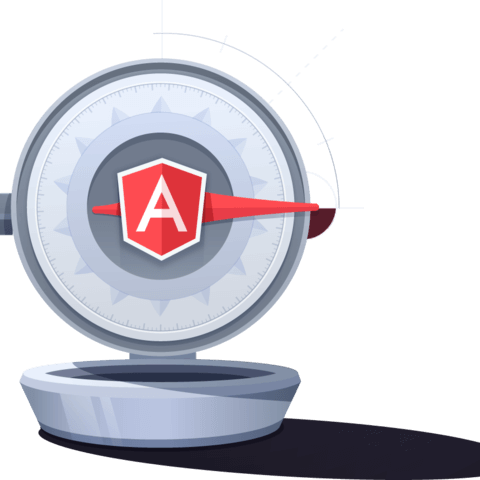
Member comments are a way for members to communicate, interact, and ask questions about a lesson.
The instructor or someone from the community might respond to your question Here are a few basic guidelines to commenting on egghead.io
Be on-Topic
Comments are for discussing a lesson. If you're having a general issue with the website functionality, please contact us at support@egghead.io.
Avoid meta-discussion
Code Problems?
Should be accompanied by code! Codesandbox or Stackblitz provide a way to share code and discuss it in context
Details and Context
Vague question? Vague answer. Any details and context you can provide will lure more interesting answers!