Group 1 - Your First Map
In Group 1, we are going to be nailing down the basics of a new map. Installing any needed dependencies for our map, adding a new Leaflet Map component to the Search page, configuring a TileLayer for a Map with OpenStreetMap, and making the map take up all of the space on the Search page
Colby Fayock: [0:00] Welcome to Lesson Group One. Now that we have a little bit of an understanding about maps, we can get started digging into building our own. This first group is all about nailing down the basics of building a new map. We'll end up with a shiny new map that we've customized with our own background style and with a map marker.
[0:14] Here's a breakdown of what to expect. Our first lesson will be adding a map to the new React app we just spun up. We'll learn how to add the map, set up some basic configurations, and make sure we're in a good place to get started.
[0:24] In our second lesson, we'll learn how to customize our map. We'll set up a free Mapbox account and learn how to use their style service to create a beautiful background. In the last lesson of this group, we'll actually start adding some data to the map. We'll learn how to add our first marker to represent a location.
[0:37] If you're ready to dive in, let's jump to the first lesson of this group. Let's go.
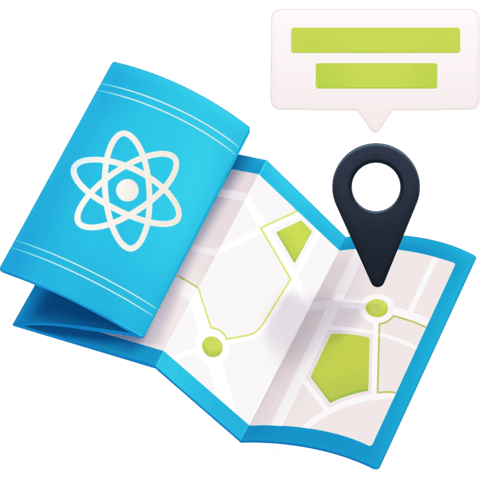
Member comments are a way for members to communicate, interact, and ask questions about a lesson.
The instructor or someone from the community might respond to your question Here are a few basic guidelines to commenting on egghead.io
Be on-Topic
Comments are for discussing a lesson. If you're having a general issue with the website functionality, please contact us at support@egghead.io.
Avoid meta-discussion
Code Problems?
Should be accompanied by code! Codesandbox or Stackblitz provide a way to share code and discuss it in context
Details and Context
Vague question? Vague answer. Any details and context you can provide will lure more interesting answers!