Replace Assets in React Applications Created with create-react-app
Before we dig in, let's personalize our app!
For the first Extra Credit activity, look for the avatar.jpg file and update it with your own photo.
You can find the image file in /lessons/shared-assets.
Instructor: [0:00] After installing our dependencies, we're going to start up with this lunchtime app. We can see in the top right corner, we have an avatar, but that's me. What if we wanted to personalize that or even if I wanted to change it to another picture of myself?
[0:12] I downloaded this other picture of me biting the world. The first thing I'm going to do is move it to the shared assets folder in our project. Next, I want to remove that original avatar file and rename this file to avatar. If we reload the page, we can see that it already changed.
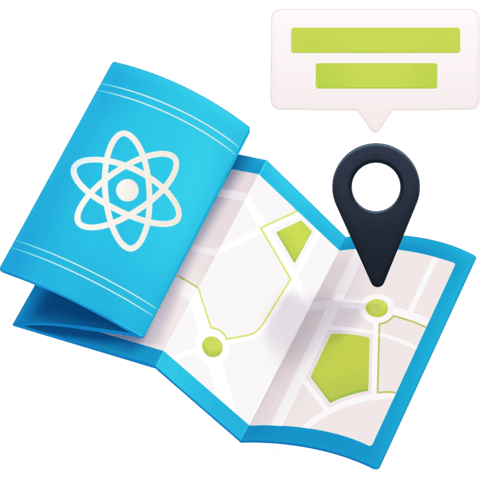
Member comments are a way for members to communicate, interact, and ask questions about a lesson.
The instructor or someone from the community might respond to your question Here are a few basic guidelines to commenting on egghead.io
Be on-Topic
Comments are for discussing a lesson. If you're having a general issue with the website functionality, please contact us at support@egghead.io.
Avoid meta-discussion
Code Problems?
Should be accompanied by code! Codesandbox or Stackblitz provide a way to share code and discuss it in context
Details and Context
Vague question? Vague answer. Any details and context you can provide will lure more interesting answers!